Fix powerd 100% CPU usage 운영 체제에서 이 기간 동안 발생한 이상 현상입니다. macOS Ventura. 프로세스의 CPU 리소스를 과도하게 사용 powerd 확인 MacBook / Mac 비정상적으로 시끄럽다. 또한 이해할 수 있습니다. CPU를 과도하게 소모하면 프로세서가 가열되고 환기 시스템이 냉각을 시도합니다. 다행스럽게도 해결책도 있다 용 해결하다 이 과도한 CPU 소비 프로세스의 powerd.
차례
그는 왜 소비하고 있습니까? powerd 100% – 105% CPU
문제는 다음에서 추가한 기능에서 발생합니다. Apple 메일 응용 프로그램의 경우 macOS Ventura, 아이폰 OS 16 si iPadOS 16. 메일 애플리케이션의 새로운 기능을 통해 사용자는 이메일 메시지가 자동으로 전송될 시간과 날짜를 프로그래밍할 수 있습니다. 이 작업은 프로그래밍된 작업을 통해 가능합니다.
% pmset -g sched
Scheduled power events:
[0] wake at 04/12/62 02:47:16 by 'com.apple.alarm.user-visible-com.apple.email.SendLaterDelivery' User visible: true
[1] wake at 04/12/62 02:47:16 by 'com.apple.alarm.user-visible-com.apple.email.SendLaterDelivery' User visible: true
[2] wake at 04/12/62 02:47:16 by 'com.apple.alarm.user-visible-com.apple.email.SendLaterDelivery' User visible: true전원 시스템이 진입을 방지하려고 할 것입니다. sleep 예약된 작업을 실행하려고 하지만 상황이 약간 이상해지고 프로세스가 무한 루프에 빠지게 됩니다. powerd 비정상적으로 오래 사용합니다. 보통 powerd 0.1% CPU를 소비해야 하지만 104% - 105% CPU에 도달합니다.
% pmset -g assertions
2022-08-07 11:07:05 +0300
Assertion status system-wide:
BackgroundTask 0
ApplePushServiceTask 0
UserIsActive 1
PreventUserIdleDisplaySleep 0
PreventSystemSleep 0
ExternalMedia 0
PreventUserIdleSystemSleep 1
NetworkClientActive 0
InternalPreventSleep 1
....
pid 115(powerd): [0x000002bf000d90a5] 00:00:00 InternalPreventSleep named: "com.apple.powermanagement.wakeschedule"
Timeout will fire in 5 secs Action=TimeoutActionRelease
pid 115(powerd): [0x000002bf000d90a6] 00:00:00 InternalPreventSleep named: "com.apple.powermanagement.wakeschedule"
Timeout will fire in 5 secs Action=TimeoutActionRelease
pid 115(powerd): [0x000002bf000d90a7] 00:00:00 InternalPreventSleep named: "com.apple.powermanagement.wakeschedule"
Timeout will fire in 5 secs Action=TimeoutActionRelease
pid 115(powerd): [0x000002bf000d90a8] 00:00:00 InternalPreventSleep named: "com.apple.powermanagement.wakeschedule"
Timeout will fire in 5 secs Action=TimeoutActionRelease
pid 115(powerd): [0x000002bf000d90a9] 00:00:00 InternalPreventSleep named: "com.apple.powermanagement.wakeschedule"
Timeout will fire in 5 secs Action=TimeoutActionRelease
pid 115(powerd): [0x000002bf000d90aa] 00:00:00 InternalPreventSleep named: "com.apple.powermanagement.wakeschedule"
Timeout will fire in 5 secs Action=TimeoutActionRelease
pid 115(powerd): [0x000002bf000d90ab] 00:00:00 InternalPreventSleep named: "com.apple.powermanagement.wakeschedule"
Timeout will fire in 5 secs Action=TimeoutActionRelease
pid 115(powerd): [0x000002bf000d90ac] 00:00:00 InternalPreventSleep named: "com.apple.powermanagement.wakeschedule"
Timeout will fire in 5 secs Action=TimeoutActionRelease
pid 115(powerd): [0x000002bf000d90ad] 00:00:00 InternalPreventSleep named: "com.apple.powermanagement.wakeschedule"
Timeout will fire in 5 secs Action=TimeoutActionRelease
....그것은 확실히 하나가 필요합니다 fix powerd 100% CPU, 더 이상 MacBook에서 실제로 작업할 수 없기 때문입니다. 과도한 열이 배터리 성능 저하로 이어진다는 것을 알고 있습니다. t85o381l4ur3n71u
방법 fix powerd 100% CPU - macOS Ventura
가장 간단한 솔루션은 예약된 모든 전원 작업을 중지하는 것입니다. 터미널에서 명령줄을 실행합니다.
sudo pmset schedule cancelall명령을 실행한 후, powerd 즉시 0.1% CPU 및 팬으로 떨어집니다. Mac 그들은 더 이상 소음을 내지 않을 것입니다.
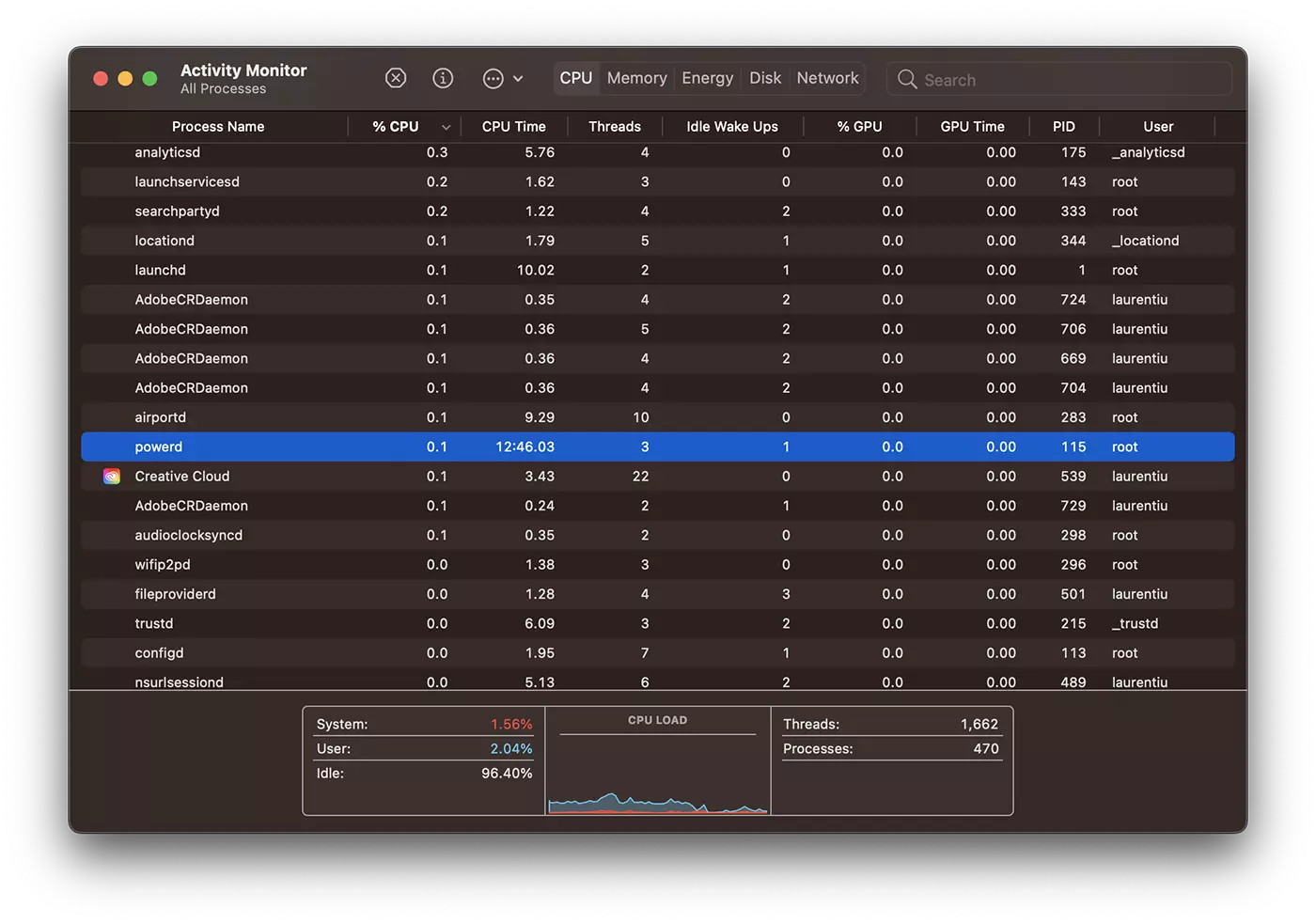
가장 가능성이 Apple 향후 업데이트에서 이 문제를 해결할 예정입니다. macOS Ventura 베타.
다음과 같은 튜토리얼이 필요하지 않도록 “How to fix powerd 100% CPU” 생산성을 위한 장치가 아닌 경우를 제외하고는 베타 버전을 설치하지 않는 것이 좋습니다.
내 경우에는 프로세스의이 문제 powerd 기능을 사용한 후에 나타남 Send Later pe iOS 16. 장치 간의 동기화가 MacBook의 작업을 대신했습니다.


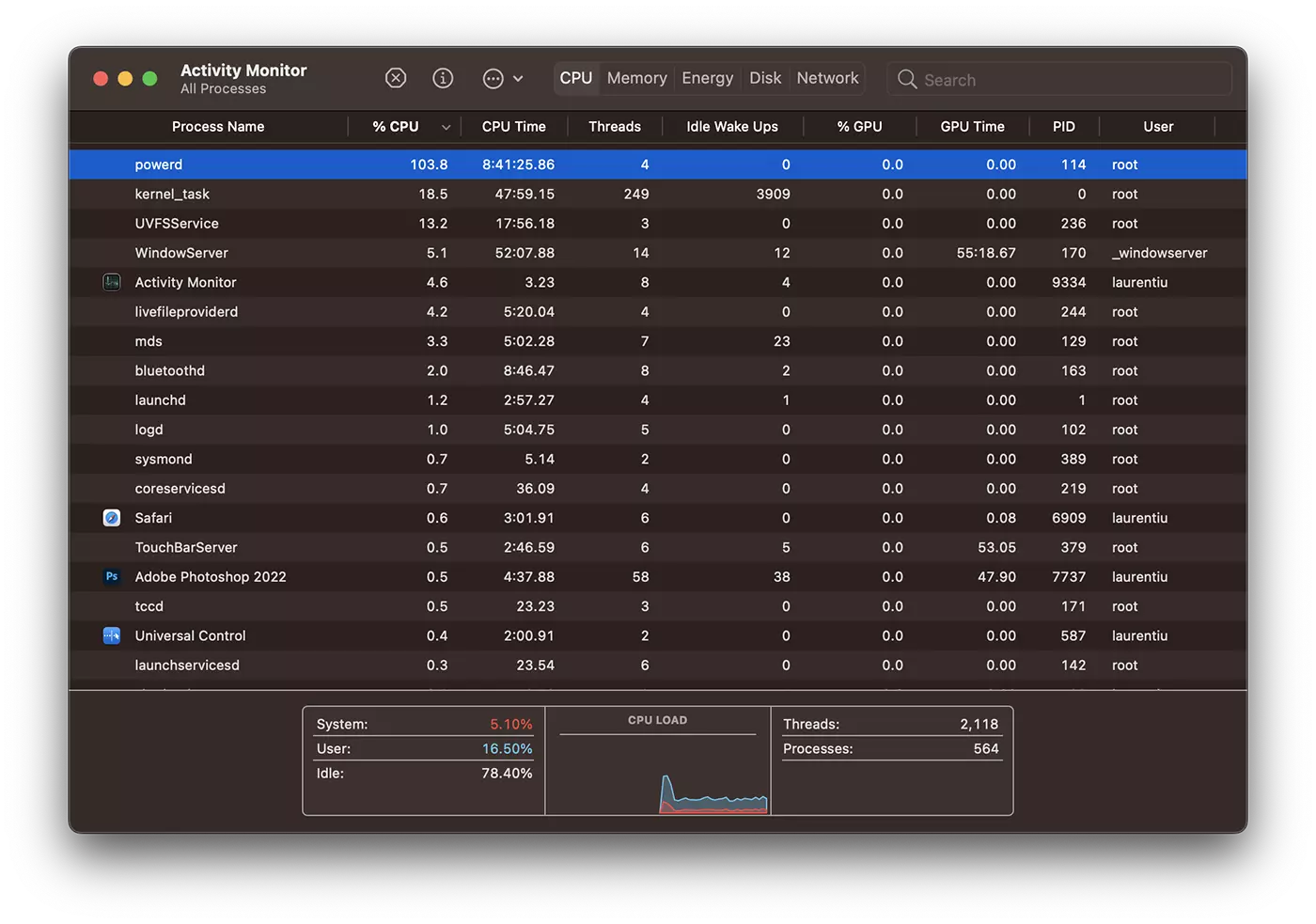










Спасибо добрые люди) 그리고 이미 써멀 페이스트를 교체했는데, 쿨러가 똥을 위해 잘리지 않을 것이라고 생각했습니다. 이 하나의 코어가 나머지 표준의 나머지 부분을 과열하고 쿨러가 최대로 켜졌기 때문에 하나의 코어가 100%로 로드되었습니다(
나는 정확히이 문제가 있었다. Man konne zusehen, wie der Akku in die Knie ging. Fast im Minutentakt 1% 러너. Ich war in großer Sorge, da ich so meine Arbeit beim Kunden nicht wahrnehmen konnte.
I gab die Befehlszeile im Terminal ein, dann das Systempasswort und siehe yes – der Prozess ging soft herunter und binnen 30 Sekunden folgte der Lüfter und der Macbook war wieder leise und sanft wie gewohnt.
Danke, Danke, Danke for diesen tollen Tipp.
Wunderbar, dass es Menschen wie Dich gibt, die Ihr Wissen und Erfahrungen hier gratis zur Verfügung stellen. 당신은 고급입니다!